"Library Stars"
Every student has a chance to be a "Library Star" when they come to the Library by
Taking care of their books,
Returning their books on time,
Being quiet in the library,
Using good manners, AND showing they love to READ!

Parents be sure and stop by the Library to see the pictures of who was caught reading on the display in the hall outside of the library.
Library
How about an ebook or audiobook to read anytime day or night? Go to your Sora App on your Taylor device and log in.
For more information on how to log on with an IPad Click here
Chrome book users - Start by logging in to Clever first
Also, during this important time of learning your library would like to introduce another library to you,
The Taylor Community Library
12303 Pardee, Taylor (on Pardee between Northline and Goddard)
(734) 287-4840
The good news for us is that you can check out books from there and here's how you would do it.
1. If you or someone in your family do not have a Taylor Community Library card from the Taylor Public Library then call (734) 287-4840 and ask for their help.
If you do have a Taylor Community Library Card go to the Taylor Library Website by clicking here. Login in. with you library card numbers and pin. If you have any problems call (734) 287-4840 and ask for their help. (Or you can get the Libby App or Hoopla App)
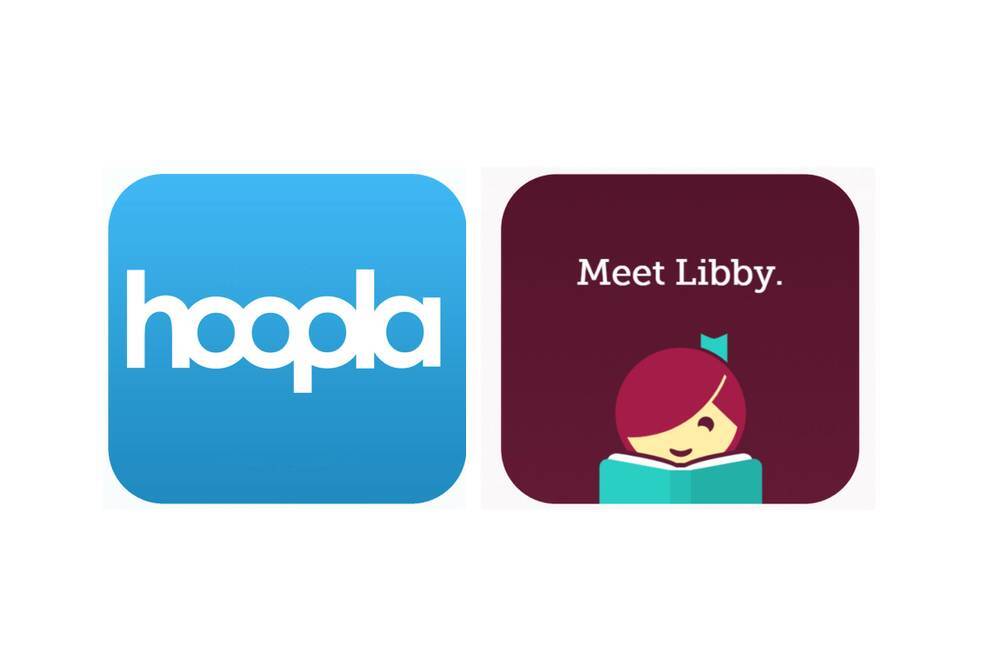
2. Once you login successfully search for a book you would like to read, push the hold button and wait for them to contact you when it's in.You will then drive to the Taylor Community Library and pick it up using their instructions.
3. If you decide you no longer want that book held for you, just take it off your hold list.
4. You must return your book(s) when you are finished with them to the drop box outside of the Taylor Community Library so others can also enjoy them.
5. Please ask Mrs. Cline if you need more help.
Eureka Heights Library
Holding Books
How to use the library for grades 4-5* when we return from Virtual School and are once again going Face to Face.
Step 1: Watch the following video about holding books that will be brought to your classroom during your library time. Placing Holds in Destiny Discover (Simplified View) [VIDEO]
Step 2: You will login by using your student number as username and password at Destiny Discover Library Catalog in the upper right hand corner
Step 3: Hold your books as shown to you in the video in step 1. Helpful hint - If book you want is out and on hold for someone else pick another to be assured of getting a book during library delivery.
Step 4: Wait for Mrs. Cline to bring your book to your classroom during your next Library time.
*Grades K-1 will be receiving a bin of books to exchange each week from the library.
You may search our school library catalog from home just like you do when you come into the library.
Here are some great reading links:
What should I read next? Here's a site that you can put in a book you like and it will give you similar books.
National Geographic for Kids - People and Places section, Animals, Activities, Stories and other educational links. This is a learning site up there with the best of them.
Switcheroo Zoo - Helps kids learn about animals by watching, listening, and playing games.
Highlights Kids - Allows kids to read, play games, learn random facts and do activities such as crafts and recipes.
Funbrain - A hybrid educational/entertainment site, Funbrain disguises learning through fun, interactive games like Grammar Gorillas and Math Baseball. You’ll also find Web books and comics, like Diary of a Wimpy Kid.
Seussville - Random House publishing has taken Seuss’s teachings to the web, and developed a wonderfully interactive site for kids to explore. With links to videos, games, and Seuss’ classic books,
Word Central - Fun with word using dictionary.
Nasa for Kids - Have fun in outer space.
Detroit Zoo - Watch live animal cameras.
Biographies for Kids - Inventors, world leaders, women and much more!
Award winning children's books - Look who won an award...
Also - Factmonster, Smithsonian, Enchanted Learning, Starfall, Online Picture Dictionary
Another Library you should visit - Taylor Public Library
Thanks for stopping at the Library page! Mrs. Cline wishes you many happy reading adventures!!

